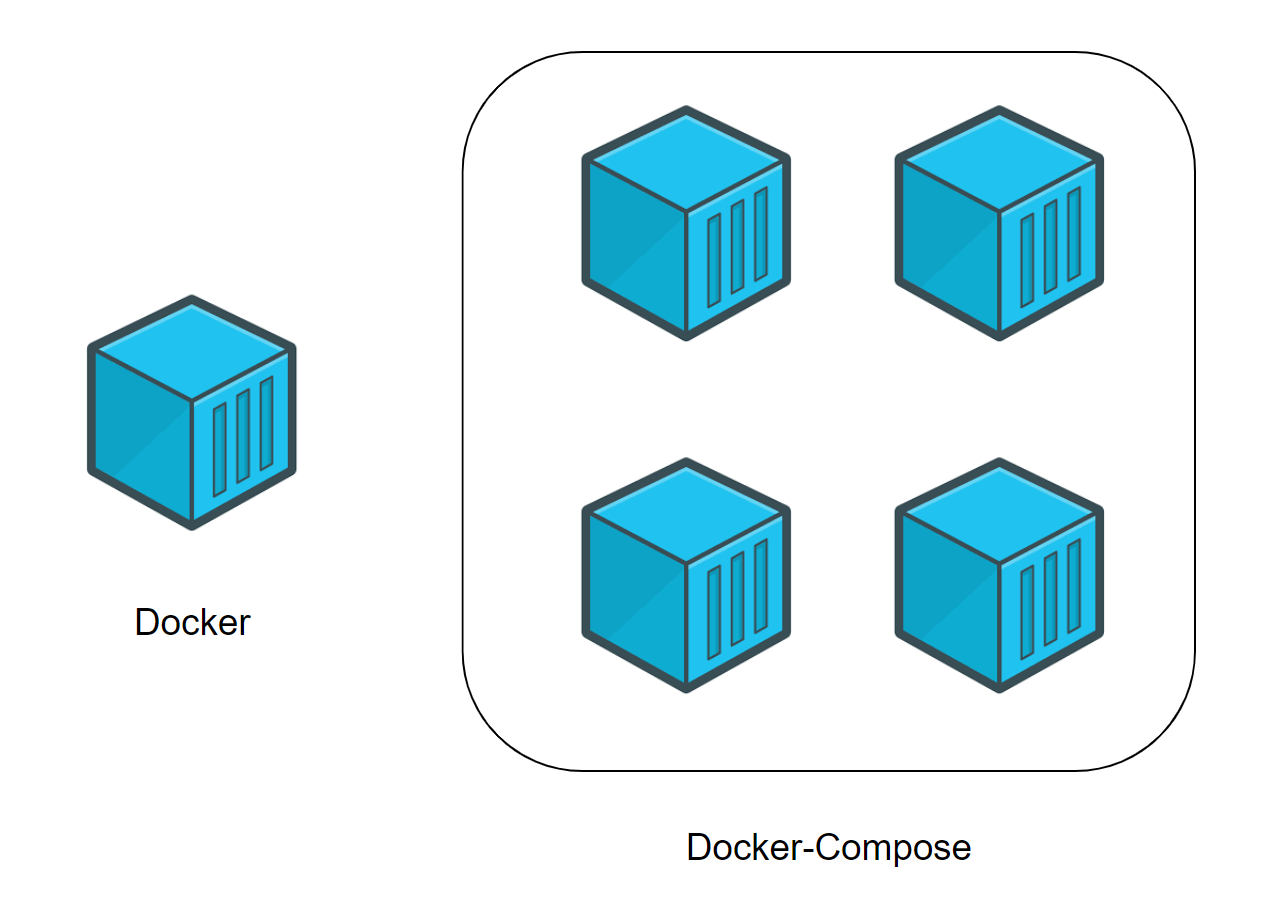What is Docker-Compose?
Docker-Compose is used to manage several containers at the same time for the same application. This tool offers the same features as Docker but allows you to have more complex applications.
How docker-compose work?
- use
yamlfiles to configure application services (docker-compose.yaml,docker-compose.yml) - can start all the services with a single command (
docker-compose up) - can stop all the service with a single command (
docker-compose down) - able to scale up the specific services when required.
- works in all environments: production, staging, development, testing, as well as CI workflows
Compose file Structure
Step1: Install Docker Compose In Linux
$sudo curl -L https://github.com/docker/compose/releases/download/1.21.2/docker-compose-`uname -s`-`uname -m` -o /usr/local/bin/docker-compose
$sudo chmod +x /usr/local/bin/docker-compose
$docker-compose --version(check docker compose version)
Step2: Define Common Options in compose file
- version: (compose file version)
- services: (web service, database service,etc..any service)
- image: (Specify the image to start the container from. Can either be a repository/tag or a partial image ID)
- build: (Configuration options that are applied at build time.)
- context: (Either a path to a directory containing a Dockerfile, or a url to a git repository.)
- command: (override the command)
- depends_on: (Express dependency between services, Service dependencies cause the following behaviors)
- links: (Link to containers in another service. Either specify both the service name and a link alias)
- volumes: (Mount host paths or named volumes, specified as sub-options to a service.)
- environments: (This option allows you to add additional environment variables, beyond those defined in your.)
- ports: (Expose port number eg. 8800(define host):3306(mysql default host) Futher more….
Step3:Create Docker Compose File sample
$mkdir ~/wordpressdocker && cd ~/wordpressdocker
$vi docker-compose.yml
wordpress:
image: wordpress
links:
- mariadb:mysql
environment:
- WORDPRESS_DB_PASSWORD=password
ports:
- "public_ip:80:80"
volumes:
- ./html:/var/www/html
mariadb:
image: mariadb
environment:
- MYSQL_ROOT_PASSWORD=password
- MYSQL_DATABASE=wordpress
volumes:
- ./database:/var/lib/mysql
Exit From Vim
$docker-compose up -d
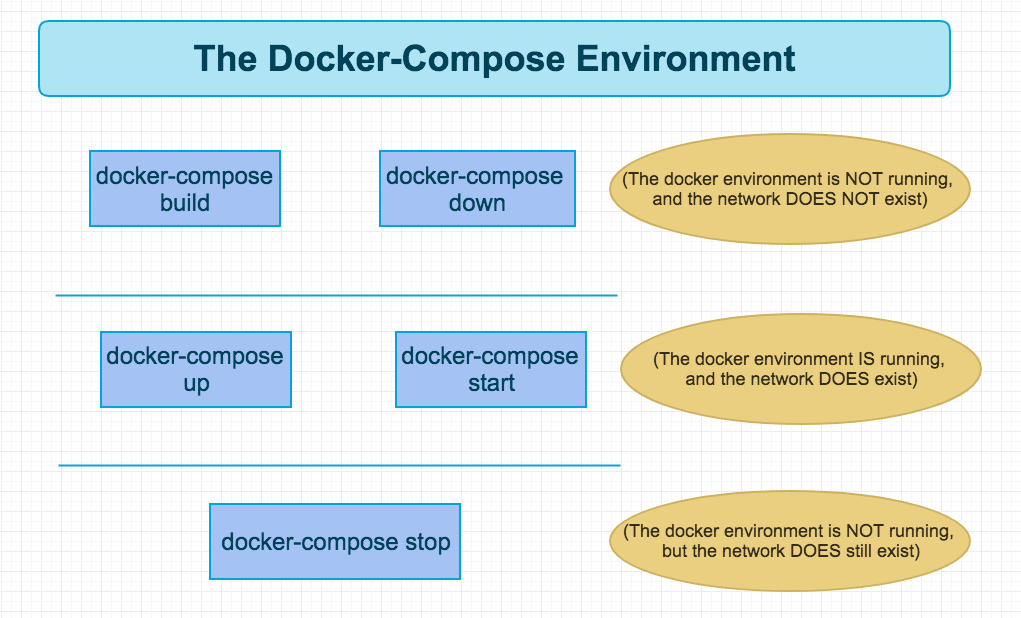
Reference learning Docker Basic
https://tecadmin.net/tutorial/docker/docker-dockerfile/